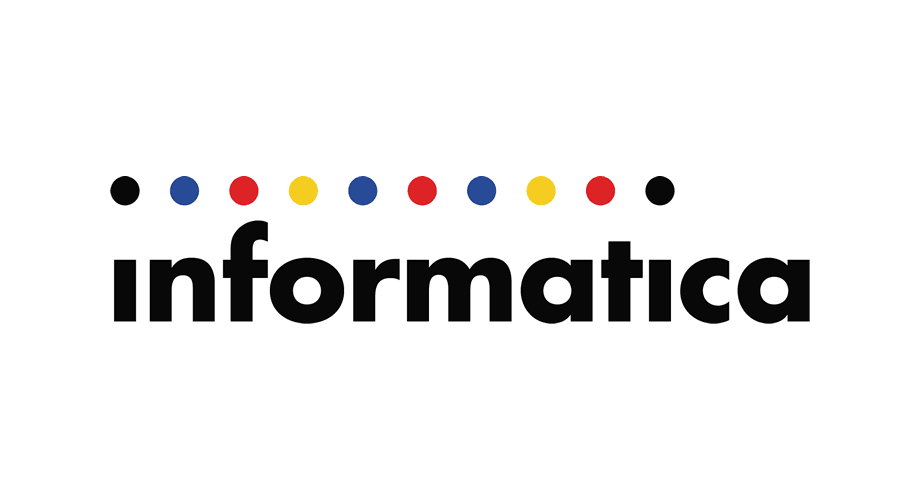Instruction to Uninstall Informatica 9.6.1
This page will guide you to uninstall informatica 9.6.1 (different version should be similar)
STEP BY STEP
- Log in to you account and stop the INFA services.
infa@myserver:/home/infa> $INFA_HOME/server/tomcat/bin/infaservice.sh shutdown
Stopping Informatica services on node ‘node01_DEVWHUB’
Wait for services to come down and continue to next step
- run the uninstaller.sh command
infa@myserver:/home/infa>:$INFA_HOME//Uninstaller_Server> ./uninstaller.sh
******************************************************************************************************
Uninstallation
******************************************************************************************************
[ Type ‘back’ to go to the previous panel or ‘quit’ to cancel the installation at any time. ]
All the Informatica 9.6.1 HotFix 2 Services components will be removed.
Press <Enter> to continue …
Warning !!! Shut down all services before you uninstall.
Select a Choice
* 1->OK
2->Continue
:2
******************************************************************************************************
Uninstalling
******************************************************************************************************
[==================|==================|==================|==================]
[==================|==================|==================|==================]
[==================|==================|==================|==================]
[==================|==================|==================|==================]
******************************************************************************************************
Post-Uninstallation Summary
******************************************************************************************************
Uninstallation completed.
Press <Enter> to continue …