Informatica Installations and upgrades
In this page you can find some examples for install/upgrade informatica. I am still updating that page, so if you want to see other options that currently not here, please let me know and i will try to add them.
[wpsm_comparison_table id=”16″ class=””]
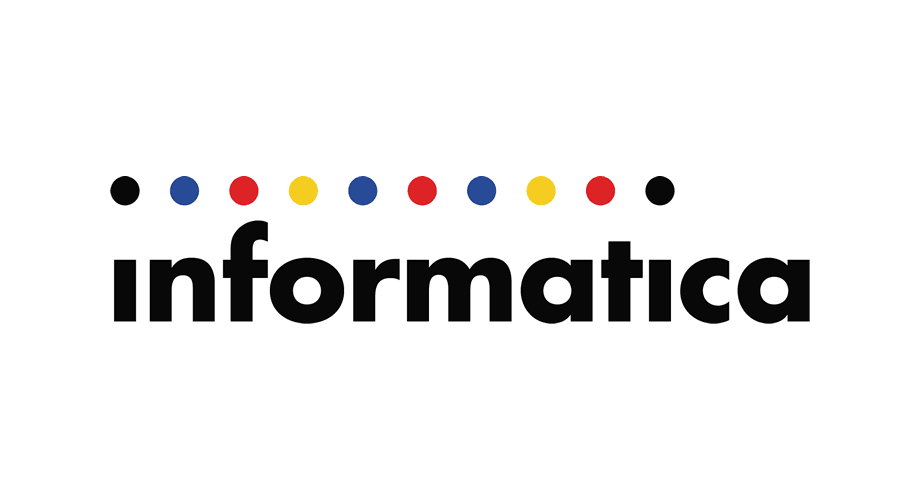
Having read this I believed it was rather informative. I appreciate you finding the time and effort to put this content together. I once again find myself spending way too much time both reading and commenting. But so what, it was still worth it!|
Hey there, Could I export your own picture and usage that on my personal blog?
Hi,
Not sure what you mean, can you explain more?
Hiya,
I love all the posts, I really enjoyed.
I would like more information about this, because it is very nice., Thanks for sharing.
A plain-text description of the exact rule would have helped; this way I can only guess that you mean the following:
• If the input is a number, then forward the number in port A; port B will be set to NULL.
• If the input is a number followed by only one alphabet character, then forward the number in port A and set port B to the alphabet character.
• In all other cases set port A to NULL and port B to the input value.
If my understanding is correct, I would proceed like this:
I read multiple articles and watched many videos about how to use this tool – and was still confused! Your instructions were easy to understand and made the
process simple.
Thank you,
Szia,
Great info! I recently came across your blog and have been reading along.
I thought
I would leave my first comment. I don’t know what to say except that I have
Please see, if you have all the required pre-requisites ready before creating the domain.
Hope the Informatica setup is done with an admin user.
This error has occurred while running the key encryption process of domain creation.
Its possible the required configuration to run the generateEncryptionKey command is missing or not accessible.
Great effort, I wish I saw it earlier. Would have saved my day 🙂
Shukran,
Mani
Thanks Mani
Hi There,
What a brilliant post I have come across and believe me I have been searching out for this similar kind of post for past a week and hardly came across this.
We have installed Informatica BDM 10.1.1 in our internal server recently( It is trail version) and we have configured all executor engines. all executor engines are working fine except balze engine. While using blaze engine to run mappings we are facing below issue and attached log from informatica side. can anybody help us to resolve this issue. Thanks in advance.
But great job man, do keep posted with the new updates.
Obrigado,
Irene
Whats up very cool web site!! Guy .. Beautiful ..
Superb .. I’ll bookmark your website and take the feeds also?
I am glad to find numerous useful info right here within the put up, we’d like
develop more strategies in this regard, thanks for sharing.
. . . . .
Thank you.