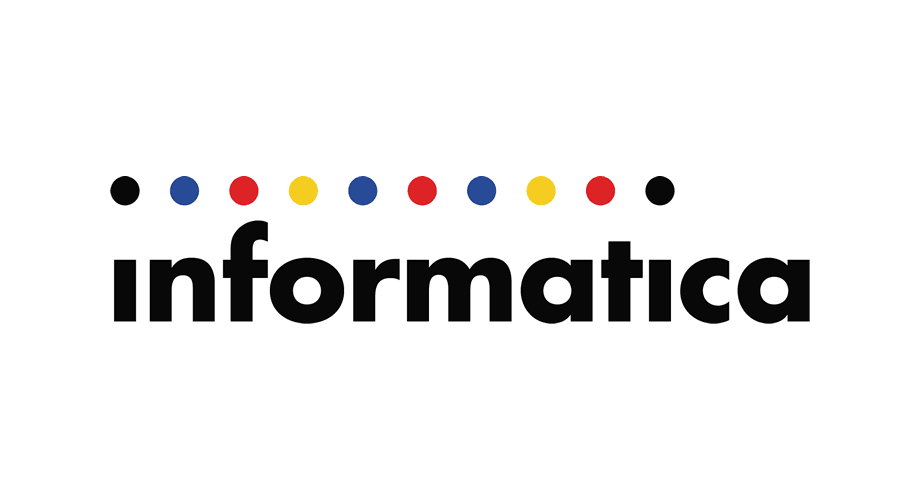Informatica Model Repository Backup
This page will show you all the step by step how to backup informatica Model Repository
STEP 1: Login to Informatica account
STEP 2: Connect to repository using pmrep command
Remark: copy and paste the command below to a note pad and update the values in between the <>
${INFA_HOME}/server/bin/pmrep connect -r <Repository Name> -d <Domain Name> -n <Repository User Name> -x <Repository Password>
Note, if you want to use the encrypted password use -X option (Capital X)
Command Usage
Usage: pmrep connect
-r <repository_name>
{-d <domain_name> |
{-h <portal_host_name>
-o <portal_port_number>}}
[-n <user_name>
[-s <user_security_domain>] [-x <password> |
-X <password_environment_variable>]] [-t <client_resilience>]
STEP 3: Create new backup by running the command below.
Remark: copy and paste the command below to a note pad and update the values in between the <>
${INFA_HOME}/server/bin/infacmd.sh mrs backupcontents -dn <DOMAIN NAME> -sdn Native -un <PM USER> -sn <MRS NAME> -of <MRS BKP FILE NAME>
Command Usage
<-DomainName|-dn> domain_name
[<-SecurityDomain|-sdn> security_domain]
<-UserName|-un> user_name
<-Password|-pd> password
<-ServiceName|-sn> service_name
<-OutputFileName|-of> output_file_name
[<-OverwriteFile|-ow> overwrite_file]
[<-Description|-ds> description]
[<-BackupSearchIndices|-bsi> backup_search_indices]
[<-ResilienceTimeout|-re> timeout_period_in_seconds]