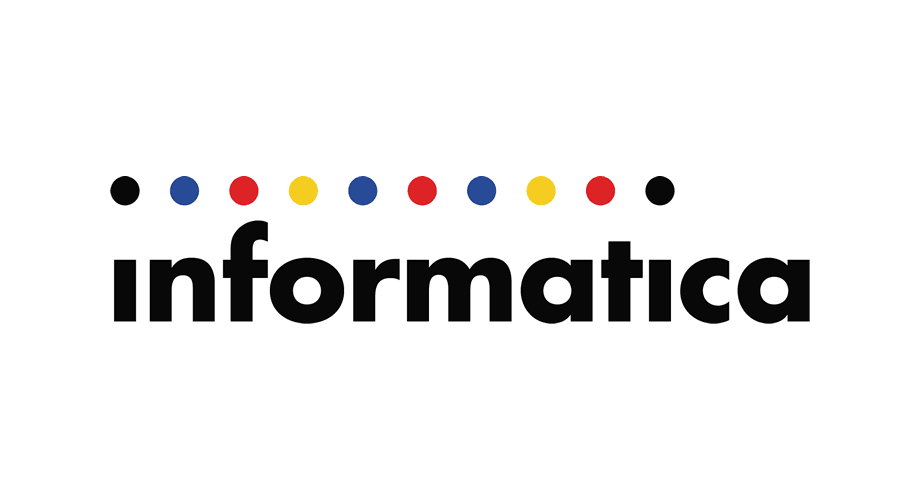Informatica domain Backup step by step instruction
This page will show you how to back up the configuration metadata for the domain
STEP 1: account login
- Login into the Linux Informatica accounts (source that you want to copy from)
STEP 2: execute domain backup command
- run the following command, Update the values in between the marked in bold blue <>
${INFA_HOME}/server/bin/infasetup.sh backupdomain -da <database_hostname:database_port> -du <database_user_name> -dp <database_password> -dt <database_type> -ds <database_service_name> -bf <backup_file_name> -dn <domain_name> -f
The command above will create a new file with an extension of .mrep
Remark
- For “-bf <backup_file_name>” option, I Usally provide the following Information: <Full Path to backup file>/<Domain Name>_<time stamp>_DomainBackup
Usage.
<<-DatabaseAddress|-da> database_hostname:database_port|<-DatabaseConnectionString|-cs> database_connection_string> [<-DatabaseUserName|-du> database_user_name] [<-DatabasePassword|-dp> database_password] <-DatabaseType|-dt> database_type [<-DatabaseServiceName|-ds> database_service_name] <-BackupFile|-bf> backup_file_name [<-Force|-f> overwrite_file] <-DomainName|-dn> domain_name [<-Tablespace|-ts> tablespace_name] [<-SchemaName|-sc> schema_name (used for MSSQLServer only)] [<-TrustedConnection|-tc> trusted_connection (used for MSSQLServer only)]