How to Assign Integration service
This page will guide you step by step on How to Assign Integration service via informatica workflow
manager.
- Open Informatica Workflow manager tool.

- Connect to the repository you want to assign the integration service by right click with your mouse on the repository and click connect on the pop up screen.

- fill up your user name and password.

- Make sure all folder are closed and click on the folder you want to assign the integration service for example A_folder.

- Click on services tab and the Click on assign Integration Service

- Filter the folder you need to update in the drop down of the “show folder” option
- Select the IS you need to assign in the drop down “Choose Integration Service”
- Select the folder WF’s you want to update by clicking the check box next to the WF names.

- Click on the Assign button
ALL done
I hope you will enjoy the content of my website.
Please leave me a comment below if you have any suggestion for improving
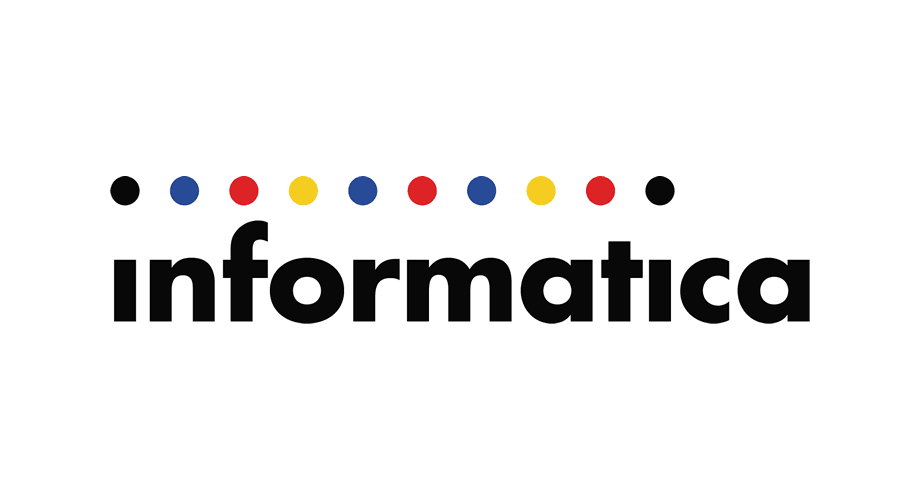
Hey just wanted to give you a quick heads up. The words
in your article seem to be running off the screen in Opera.
I’m not sure if this is a format issue or something to
do with browser compatibility but I figured I’d post to let you know.
The design look great though! Hope you get the issue fixed soon. Cheers
Hi there, just became aware of your blog through Google, and found that it’s really informative.
I am gonna watch out for brussels. I’ll be grateful if you continue this
in future. A lot of people will be benefited from your writing.
Cheers!
I visit day-to-day a few blogs and websites to read articles, however this blog gives quality based
posts.