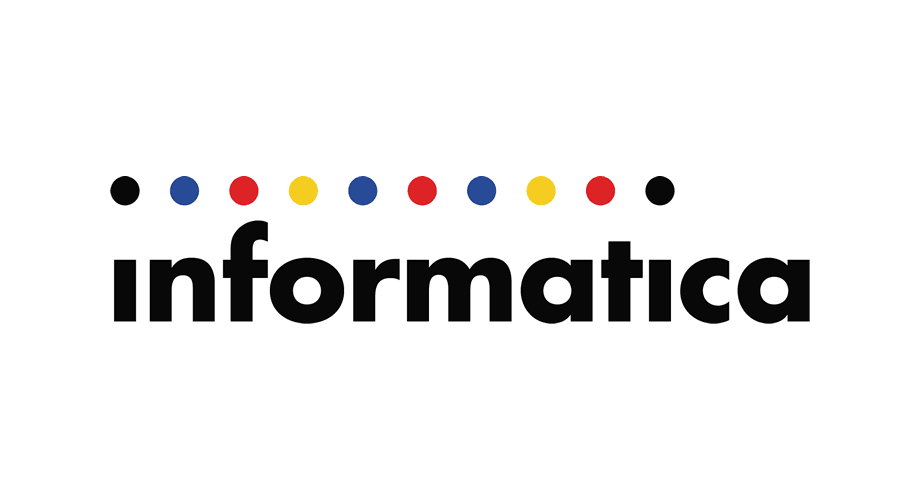Hi Guys,
Please check my photography website as well.
Click the image below to enter.
Command Line Programs and Utilities Overview
The Informatica installation includes customer support tools and command line programs and utilities. Use
the command line programs and utilities to manage the Informatica domain, application services, and objects.
You can run the command line programs and utilities on any machine that can access the Informatica
domain.
When you install the Informatica services or the Informatica clients, the command line programs and utilities
are installed by default. You can also install and run the programs and utilities on other machines by installing
the Informatica utilities
Informatica utilities
The following table describes the Informatica utilities| Command Line Program | Description |
|---|---|
| infacmd | Administer the Informatica domain and application services and processes, including the repository and integration services. You can also use infacmd to access and administer licenses and log events and export and import objects and user accounts. |
| infasetup | setup Administer domains and nodes. |
PowerCenter utilities
The following table describes the PowerCenter utilities| Command Line Program | Description |
|---|---|
| pmcmd | Manage workflows. Use pmcmd to start, stop, schedule, and monitor workflows. |
| pmpasswd | Encrypt passwords to use with pmcmd and pmrep environment variables. |
| pmrep | Performs repository administration tasks. Use pmrep to list repository objects, create and edit groups, and restore and delete repositories. |
Metadata Manager utilities
The following table describes the Metadata Manager utilities| Command Line Program | Description |
|---|---|
| mmcmd | Load and manage resources. Import and export models and custom resources |
| mmLineageMigrator | Migrate data lineage linking information after you upgrade from Metadata Manager 9.6.x to the current version. Note: Because this program runs automatically, do not run this program unless the migration fails and you fix the error or unless you are directed to run this program by Informatica Global Customer Support |
| mmRepoCmd | Create, delete, back up, and restore Metadata Manager repository contents. Restore a PowerCenter repository back-up file that contains Metadata Manager objects to the PowerCenter repository database |
| mmXConPluginUtil | Generate the image mapping information or the plug-in for a universal XConnect |
| rmu | Migrate resources from a previous version of Metadata Manager to the current version. |
| rcfmu | Migrate a resource configuration file from a previous version of Metadata Manager to the current version. |