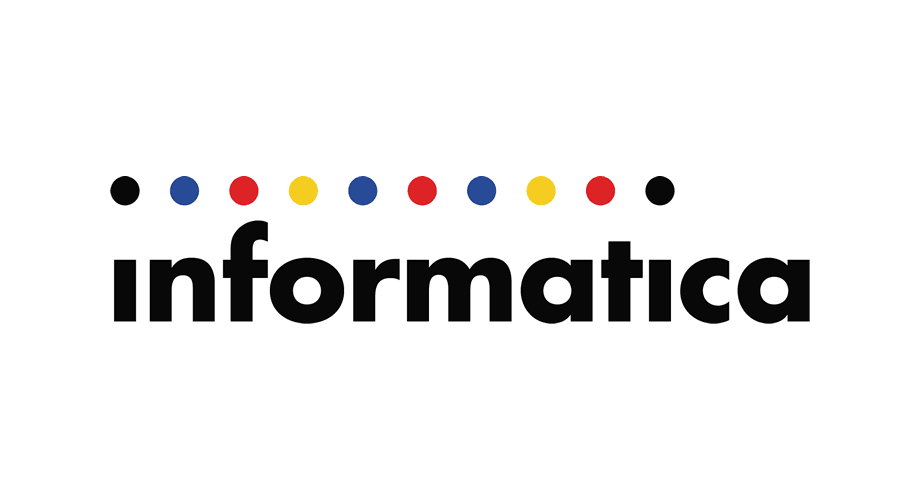infasetup commands
infasetup is a command line program that you use to administer PowerCenter domains and nodes.
Use infasetup to modify domain and node properties after you install PowerCenter Services with the
PowerCenter installation program. For example, you can use infasetup to change the port number for a node
after you install PowerCenter Services.
You can use infasetup to back up, restore, define, and delete domains, and to define and update nodes.
Running Commands
You invoke infasetup from the command line. You can issue commands directly or from a script, batch file, or other program. On Windows, infasetup is a batch file with a .bat extension. On UNIX, infasetup is a script file with a .sh extension. To run infasetup commands:
- Open a command prompt. On Windows, open the command prompt as administrator. If you do not open the command prompt as administrator, the Windows system administrator might encounter issues when accessing files in the Informatica installation directory.
- At the command prompt, switch to the directory where the infasetup executable is located. By default, infasetup installs in the /isp/bin directory.
- Enter infasetup on Windows or infasetup.sh on UNIX followed by the command name and its required options and arguments. The command names are not case sensitive.
For example:
infasetup(.sh) command_name [-option1] argument_1 [-option2] argument_2…
infasetup commands options
defineDomain: Define domain
deleteDomain: Delete domain
defineGatewayNode: Define a Gateway Node
defineWorkerNode: Define a Worker Node
updateGatewayNode: Update a Gateway Node
UpdateWorkerNode: Update a Worker Node
switchToKerberosMode: Configure the Informatica domain to use Kerberos authentication.
generateEncryptionKey: Generate an encryption key to secure sensitive data, such as passwords, in the Informatica domain.
unlockUser: Unlock User.
updateKerberosAdminUser: Update Kerberos admin user
updateKerberosConfig: Update Kerberos configuration.
migrateEncryptionKey: Change the encryption key used to secure sensitive data, such as passwords, in the Informatica domain.
backupDomain: Backup domain
restoreDomain: Restore domain
validateAndRegisterFeature: Validate and register the feature in the domain
help