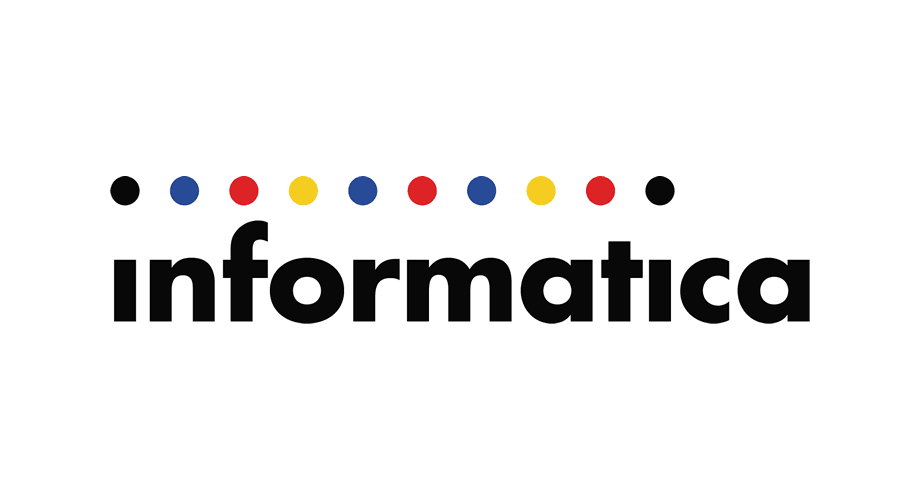UPGRADE INFORMATICA REPOSITORY from 9.1 to 9.5
This page will guide your step by step to upgrading the repository service
To upgrade a PowerCenter 9.x repository do the following:
- Back up the repository using the Informatica 9.0.1 or 9.1.0 Administrator.
Note :Steps 2-7 are optional.
If you do not intend to keep the previous version of the repository, go to step 8 and you can upgrade the original repository in place without creating a new copy of the repository.
However, Informatica recommends creating a backup of the original repository as a best practice.
- (Optional) Create a new schema for the upgraded repository.
- (Optional) Create a new Repository Service (referencing the new database schema) using the Informatica 9.0.1 or 9.1.0 Administrator.
Select the option do not create content. - (Optional) Enable the new Repository Service.It will display a message stating that the repository does not have any content
- (Optional) Restore the backup (from step 1) using this new Repository Service
- (Optional) Enable the new Repository Service to confirm that the restore is successful.After the restore is successful, you will have two identical repositories in the domain.
- (Optional) Disable the new Repository Service.
- Using the Informatica 9.5.x Administrator, create a Repository Service with the same name as step 3.
- Configure the Repository Service with the same connection parameters.
- Select the option Content exists under specified connection string. Do not create content.
- Enable the Repository Service.
- The Repository Service will display a message indicating that an upgrade is required.
- Select Action > Repository Contents > Upgrade.
This will start the upgrade of the repository contents.