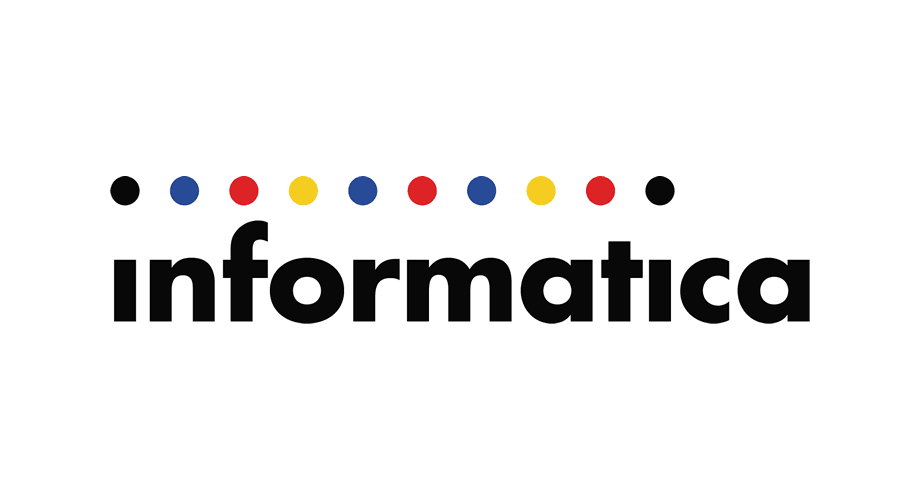Informatica client installtions V10.1 instruction
This page will show you step by step how to install informatica client on your PC
PRE INSTALLATION
- Copy the installation folder to you local PC and extract all if needed.
INSTALLATION INSTRUCTION WITH 7 STEP
- Open the installation folder and double click on install to start the installation process.
- The installAnywhere window will pop up.
- The below window will open, For brand new installation select the first option and click next, Please note that you have 7 Step for that installation.
- STEP 1: Click next with the first option on.
- STEP 2: Verify the information and click next
- STEP 3: Select the require tool you need and click next
- STEP 4: Enter the folder you want to install Informatica and click next.
- STEP 5: Verify all parameters are ok and click install
- STEP 6: The installation is running, please wait to finish.
- STEP 7:All done, click done.
- STEP 1: Click next with the first option on.