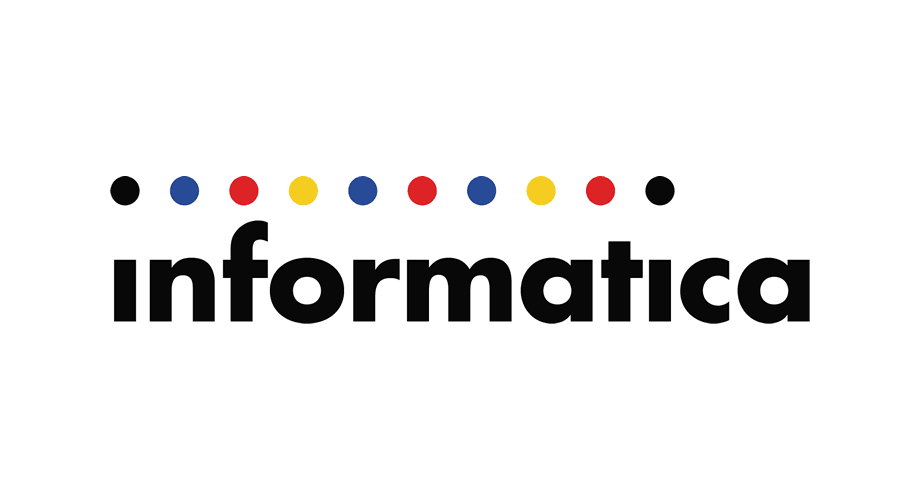infacmd.sh ping
infacmd.sh command has many option, you can type in the prompt “infacmd.sh help” and get a full list for that command
The infacmd.sh ping connect to the master gateway node of the domain and check if the domain / service / node is up and running and return the results of that command.
Please note, that command has multiple option, i will show you some of them here.
So what do we mainly use it for?
- To check if the domain, node or service are up and running.
- Can provide the port number which the domain, node or service are listening
Please note,
- It can provide more than what i mention above.
- It can only be use for domain, node and application services
So lets start with the example below:
- DOMAIN NAME: DOM_DEV
- SERVICE NAME: IS_DEV
in the prompt let type and practice the following:
-
infacmd.sh ping
The results will be similar, that will show you the different option you can use.
informatica@myserver:/home/informatica # infacmd.sh ping
[ICMD_10033] Command [ping] failed with error [[INFACMD_10135] The command requires that at least one of the following options be specified: [DomainName, GatewayAddress].].
Usage:[<-DomainName|-dn> domain_name]
[<-ServiceName|-sn> service_name]
[<-GatewayAddress|-dg> domain_gateway_host:port]
[<-NodeName|-nn> node_name]
[<-ResilienceTimeout|-re> timeout_period_in_seconds]Pings a domain, service, domain gateway host, or node. If the object is available, this command displays a message that the object is available at a specific port on the gateway host machine. If the object is unavailable, this command displays a message saying that it failed to receive a response from the object.
-
infacmd.sh ping -dn DOM_DEV
The results below can show you that the server name is: myserver and the port it listening on is: 6005 and its up and running.
informatica@informaticad01:/home/informatica # infacmd.sh ping -dn DOM_DEV
[INFACMD_10052] Domain [DOM_DEV] Host:Port [myserver:6005] was successfully pinged.
[INFACMD_10470] Kerberos authentication is [disabled] and secure communication is [enabled] in the Informatica domain [DOM_DEV].
Command ran successfully. -
infacmd.sh ping -dn DOM_DEV -sn IS_DEV
The results below can show you that the server name is: myserver is up and running.
it also show you that the IS_DEV on domain DOM_DEV is up and running on port 6017, as you can see the port is different now, this port is dedicated to that service.
try to do it on different services and see the results.informatica@myserver:/home/informatica # infacmd.sh ping -dn DOM_DEV -sn IS_DEV
[INFACMD_10052] Service [IS_DEV] Domain [DOM_DEV] Host:Port [myserver:6017] was successfully pinged.
Command ran successfully.