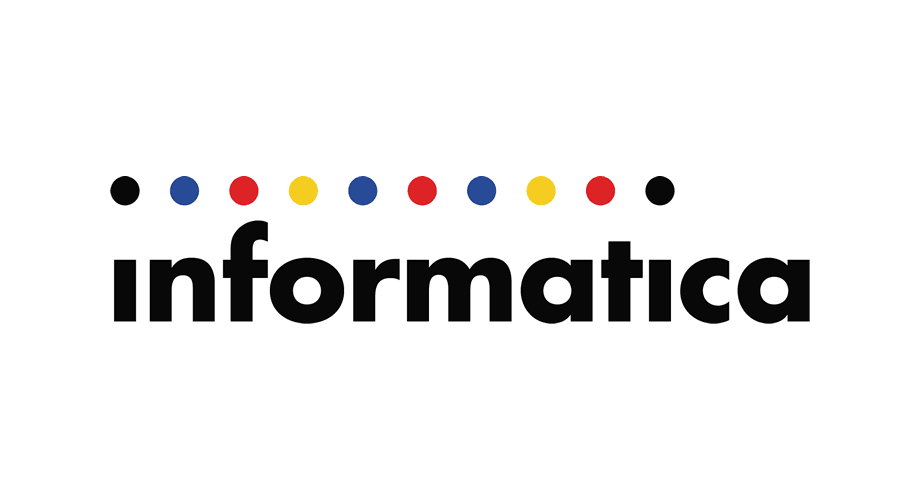Source to Target Dependency
Displays the data flow from the source to the target by repository and folder. The report lists all the source and target ports, the mappings in which the ports are connected, the transformation expression that show how data for the target port is derived.
Click on the text to copy the query report to your clipboard.
select "REPOSITORY_NAME",
"TARGET_NAME",
"SUBJECT_AREA",
"MAPPING_NAME",
"SOURCE_FIELD_NAME",
"TARGET_COLUMN_NAME",
"SOURCE_NAME"
from (SELECT DISTINCT MAPPING_REPOSIT_INFO.REPOSITORY_NAME as REPOSITORY_NAME, ALL_MAPPINGS.SUBJECT_AREA as SUBJECT_AREA, ALL_MAPPINGS.MAPPING_NAME as MAPPING_NAME, MAPPING_FLD_MAPPING.SOURCE_NAME as SOURCE_NAME, MAPPING_FLD_MAPPING.SOURCE_FIELD_NAME as SOURCE_FIELD_NAME, MAPPING_FLD_MAPPING.TARGET_NAME as TARGET_NAME, MAPPING_FLD_MAPPING.TARGET_COLUMN_NAME as TARGET_COLUMN_NAME FROM REP_ALL_MAPPINGS ALL_MAPPINGS, REP_REPOSIT_INFO MAPPING_REPOSIT_INFO, REP_FLD_MAPPING MAPPING_FLD_MAPPING WHERE (ALL_MAPPINGS.PARENT_MAPPING_ID <> MAPPING_REPOSIT_INFO.REPOSITORY_ID AND ALL_MAPPINGS.PARENT_MAPPING_ID = MAPPING_FLD_MAPPING.MAPPING_ID AND ALL_MAPPINGS.PARENT_MAPPING_VERSION_NUMBER = MAPPING_FLD_MAPPING. MAPPING_VERSION_NUMBER)) "query"
where "SUBJECT_AREA" in ('<Folder_Name>') and "MAPPING_NAME" in ('<Mapping_Name>')
order by "REPOSITORY_NAME", "SUBJECT_AREA"